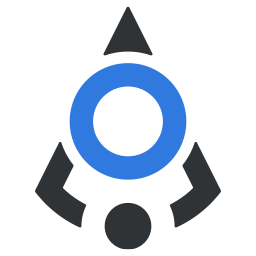# Expand
Toggle visibility of any content in a vertically collapsing container.
# Basic example
For basic <bdn-expand> usage, you just need to provide a title prop, and a content in a default slot.
# Using v-model
If you have a case where you need to expand the content without user clicking on the title of <bdn-expand> component,
or you want to set it as opened on the page load, you can use v-model to tell if content should be shown.
v-model value: true
# Grouped expand
If you have several expand sections that you want to display as a group, you can use <bdn-expand-group> component
as a wrapper for individual <bdn-expand> components.
In this case, it's important to provide unique name prop to each of the <bdn-expand> components inside the group.
# Group with v-model
Similar to v-model on individual <bdn-expand> components, you can use this approach for expand groups.
Instead of assigning v-model to every expand component, you would only add one to the group component. This value should be an array of names of the individual expand components inside group.
v-model value: []
# Accordion
By using accordion prop on the <bdn-expand-group> component, you can have only one expand opened at a time. v-model
is not necessary for this, but it works with it too. In this case, value would not be an array, but a string with a name of
expand component.
Once again, you need to provide unique name for each of the <bdn-expand> components.
# Accordion with v-model
In case you want some expand element to be opened by default, use v-model on the bdn-expand-group component.
Model value: Lorem
# Custom title
Instead of setting title through prop, you can provide your own custom title in title slot for <bdn-expand>
component.
# Customization
You can use these SCSS variables to customize the look of <bdn-expand> and <bdn-expand-group> components.
$expand-border: 1px solid $border !default;
$expand-header-border: 1px solid $border-alt !default;
$expand-border-radius: $default-radius !default;
$expand-caret-color: $text !default;
$expand-background: $base !default;
# Expand transition
In case you only need the vertical expand transition, you can use the same transition component that <bdn-expand> is
using under the hood.
The important thing to remember is that the content in default slot of this transition component must be toggled
with v-if directive.
# Props reference
# <bdn-expand>
| Property | Type | Default | Accepts | Description |
|---|---|---|---|---|
title | String | empty | Any string | A title for expand component |
name | String | empty | Any string | A unique name of the expand component, used when the component is in the bdn-expand-group component |
# <bdn-expand-group>
| Property | Type | Default | Accepts | Description |
|---|---|---|---|---|
accordion | Boolean | false | true or false | Controls if only one of the expand components should be opened inside group |
# Slots reference
| Slot | Description |
|---|---|
| default | The main content in the expand component |
| title | Used to add customized content in expand title area |
# Events reference
Currently, these components do not emit any events. You can use watchers on v-model values to detect the state of expand component.
← Divider Progress bar →