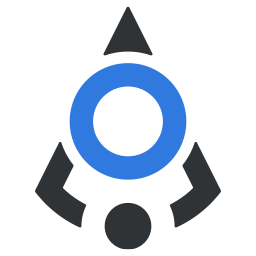# Checkbox
Multiple choice option component
Use checkbox when you need to offer users multiple choices they can select, or for confirming the choice.
# Basic example
# Different value types
Coming soon
# Switch
Switch is a just a checkbox that looks a little bit different. Use it when you need it's better suited to communicate on/off state.
To use switch, just add the switch prop to <bdn-checkbox> component.
false# Events reference
| Event name | Description |
|---|---|
input | Triggered after checking/unchecking the checkbox |
focusin | Triggered when checkbox is focused |
blur | Triggered when checkbox loses focus |
# Props reference
| Property | Type | Default | Accepts | Description |
|---|---|---|---|---|
value | Any | empty | Any value | A value for v-model when checkbox is checked |
unchecked-value | Any | empty | Any value | A value for v-model when checkbox is unchecked |
checked | Boolean | false | true or false | Denotes if the checkbox should be checked on load. However, do not use this, set desired value to your v-model instead. |
required | Boolean | false | true or false | If checkbox is required. Used for form validation. |
label | String | empty | Any string | A label for your checkbox |
switch | Boolean | false | true or false | Determines if the checkbox should be switch or regular checkbox |